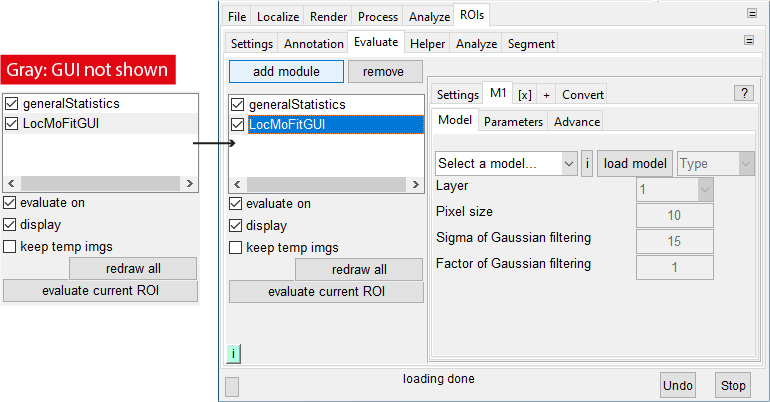Load LocMoFit GUI in SMAP¶
Go to the [ROIs] tab.
Go to [Evaluate] tab and click add module.
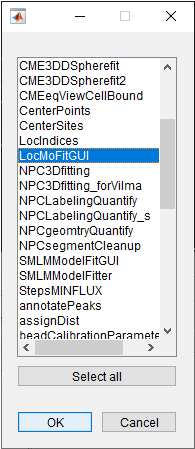
In the popup window, select LocMoFitGUI and click ok.
Show the LocMoFitGUI GUI by clicking on it in the list of loaded modules. Your SMAP window should look like this now: